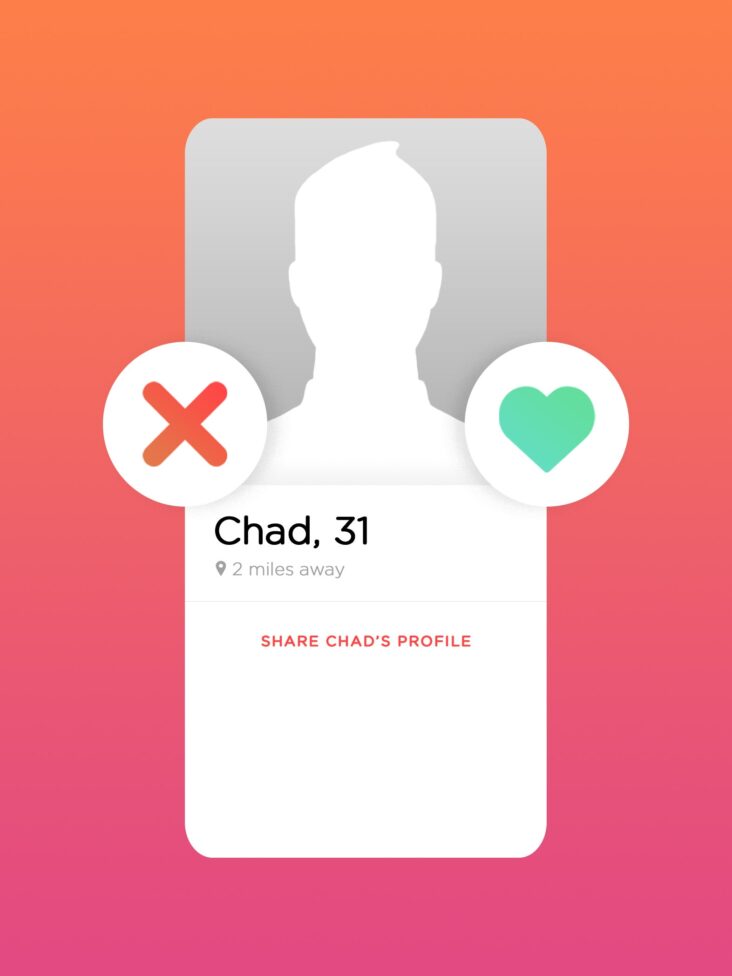Are you ready to bid farewell to your Tinder account? Deleting your Tinder profile is quick and easy – follow this step-by-step guide to learn how to delete your Tinder account permanently and free up your time to find new and exciting ways to meet people. Whether you’re tired of the online dating scene, short on time, or simply need a break, this article will help you delete your Tinder account with ease.
Open Tinder App
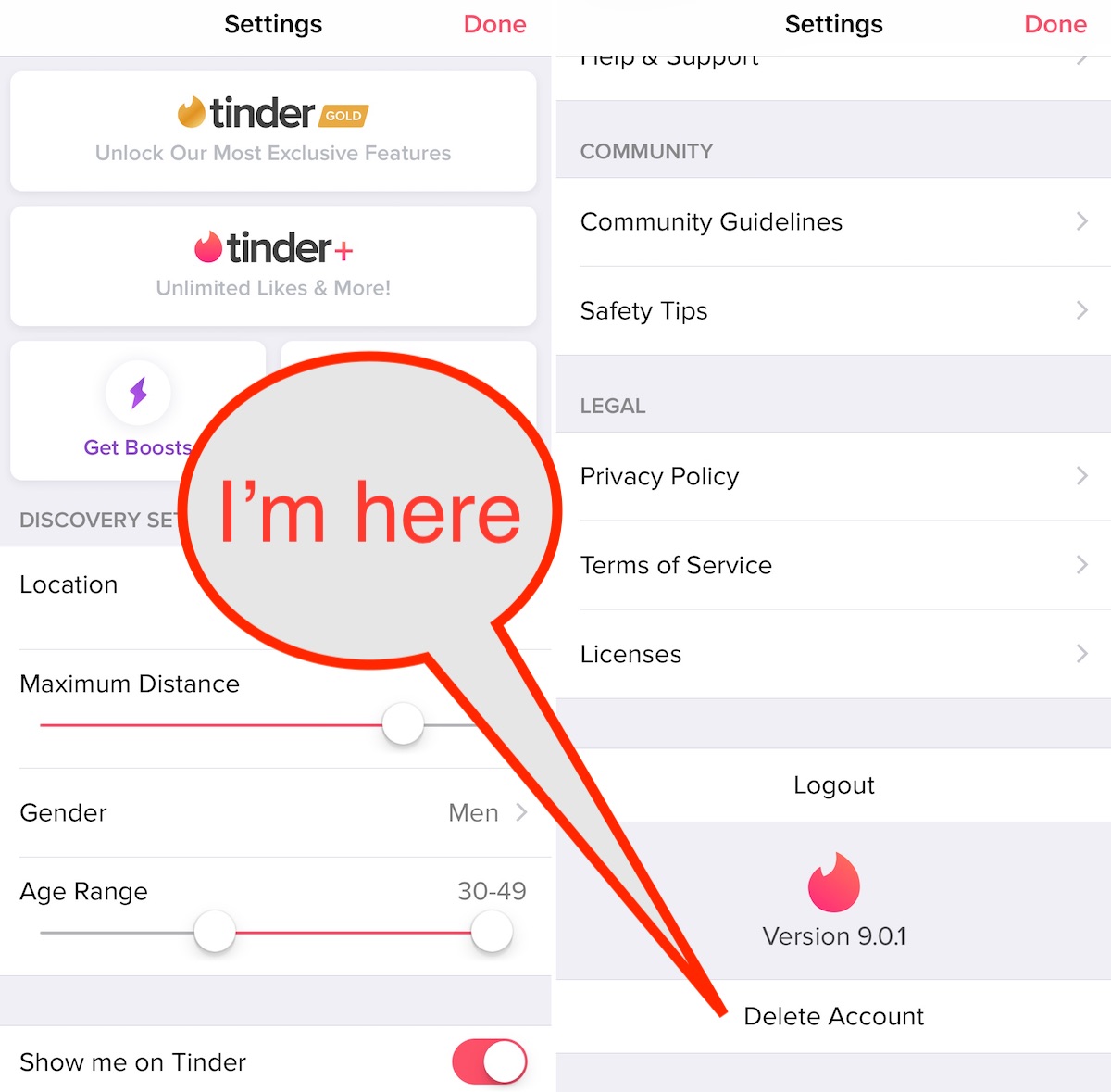
Once you have opened the Tinder app, you will need to access the settings menu. From there, you can delete your Tinder account and be rid of it permanently.
Tap Profile Icon

Once you tap the profile icon, you can find the settings and privacy menu to delete your account. It’s important to remember that once your account is deleted, all your matches, messages, and other information will be permanently removed.
Tap Settings

Tap the Settings icon located in the top left corner of your profile page, then scroll down and select App Settings. From there, you can select Delete Account and follow the instructions to permanently delete your Tinder account.
Scroll to bottom

If you’re ready to say goodbye to Tinder, deleting your account is easy and will only take a few moments. Before you do, make sure you’ve backed up any conversations or photos you want to keep.
Tap Delete Account
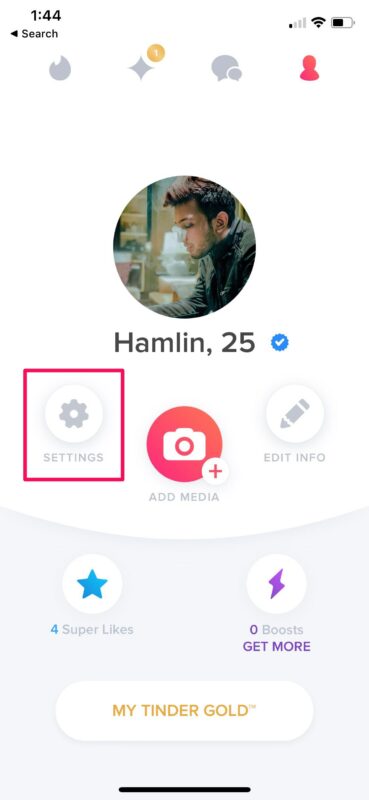
Once you’ve tapped Delete Account, you’ll be asked to confirm your decision. It’s important to remember that once you’ve deleted your account, it cannot be undone. So make sure this is what you really want to do before you go through with it.
Confirm Deletion

Once you have confirmed that you want to delete your Tinder account, the process is irreversible. Be sure to double-check that you are ready to permanently delete your account before taking this step.