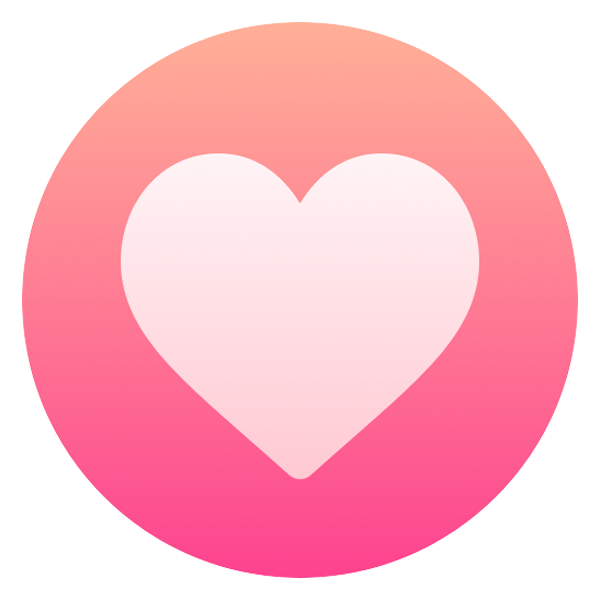Are you new to the world of online dating? Confused about how to use the popular dating app Bumble? Don’t worry—we’ve got you covered. In this article, we’ll give you step-by-step instructions on how to use the Bumble app, from signing up to matching, messaging, and more. Get ready to learn the ins and outs of the Bumble app and maximize your chances for success in the online dating world!
Download Bumble app

Downloading the Bumble app is easy and fast. With just a few taps of your finger, you can start swiping, matching, and chatting with singles in your area. Get ready to start your search for your perfect match!
Create profile
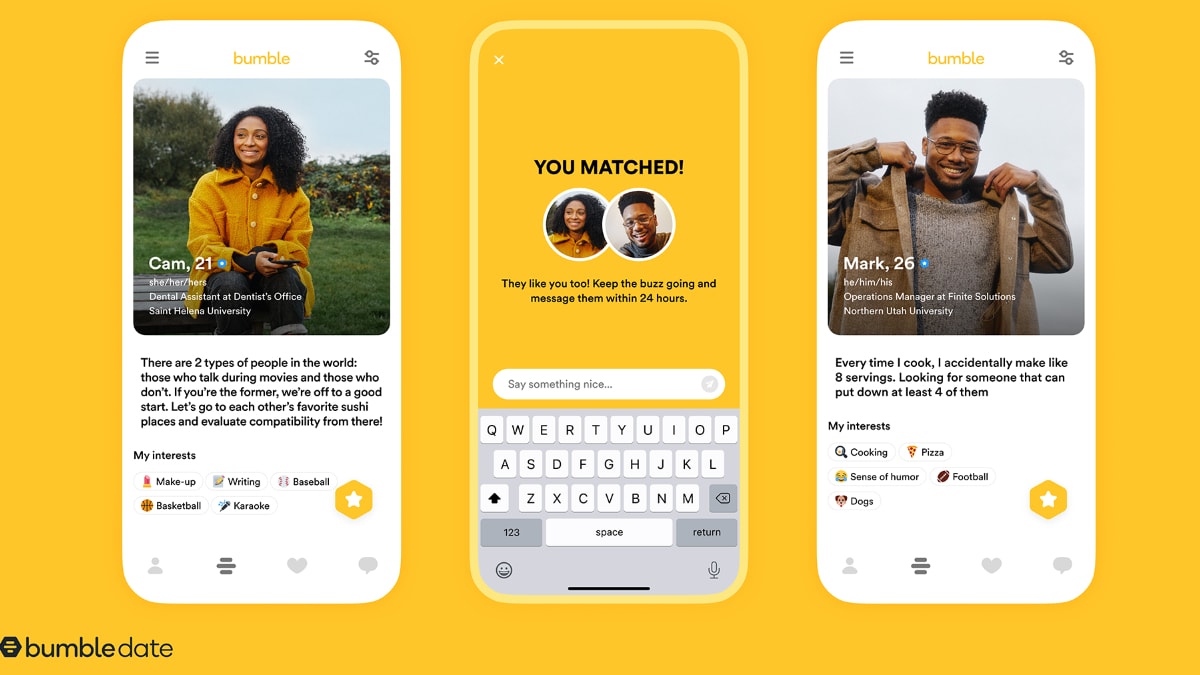
Creating a profile on the Bumble app is a simple process. All you need to do is fill out some basic information about yourself, upload a few photos, and start swiping! Just make sure to be honest about who you are and what you’re looking for in order to get the most out of the app.
Set preferences

Setting preferences on the Bumble app is an important step to make sure you’re matched with people who meet your standards. With a few taps, you can customize your search criteria to find the perfect match.
Swipe to match

Swipe to match is the main way to find potential matches on the Bumble app. Simply swipe right if you like the person and left if you don’t. When two users swipe right on each other, a connection is made and a conversation can begin!
Start chatting
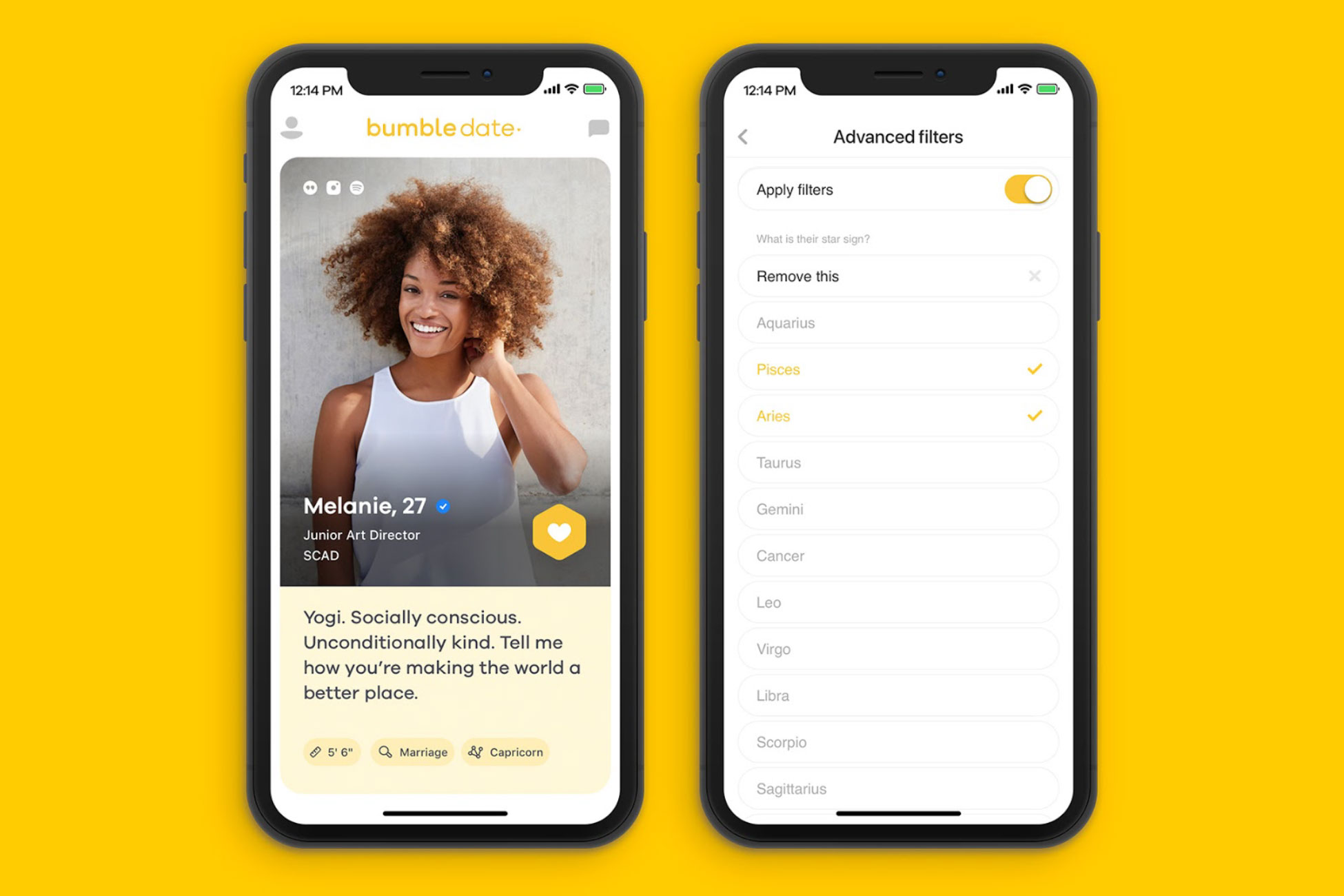
Once you start chatting, the conversation can be a bit awkward at first. Don’t be afraid to ask questions and really get to know the person you’re talking to. It will help break the ice and make the conversation flow more naturally.
Set up a date
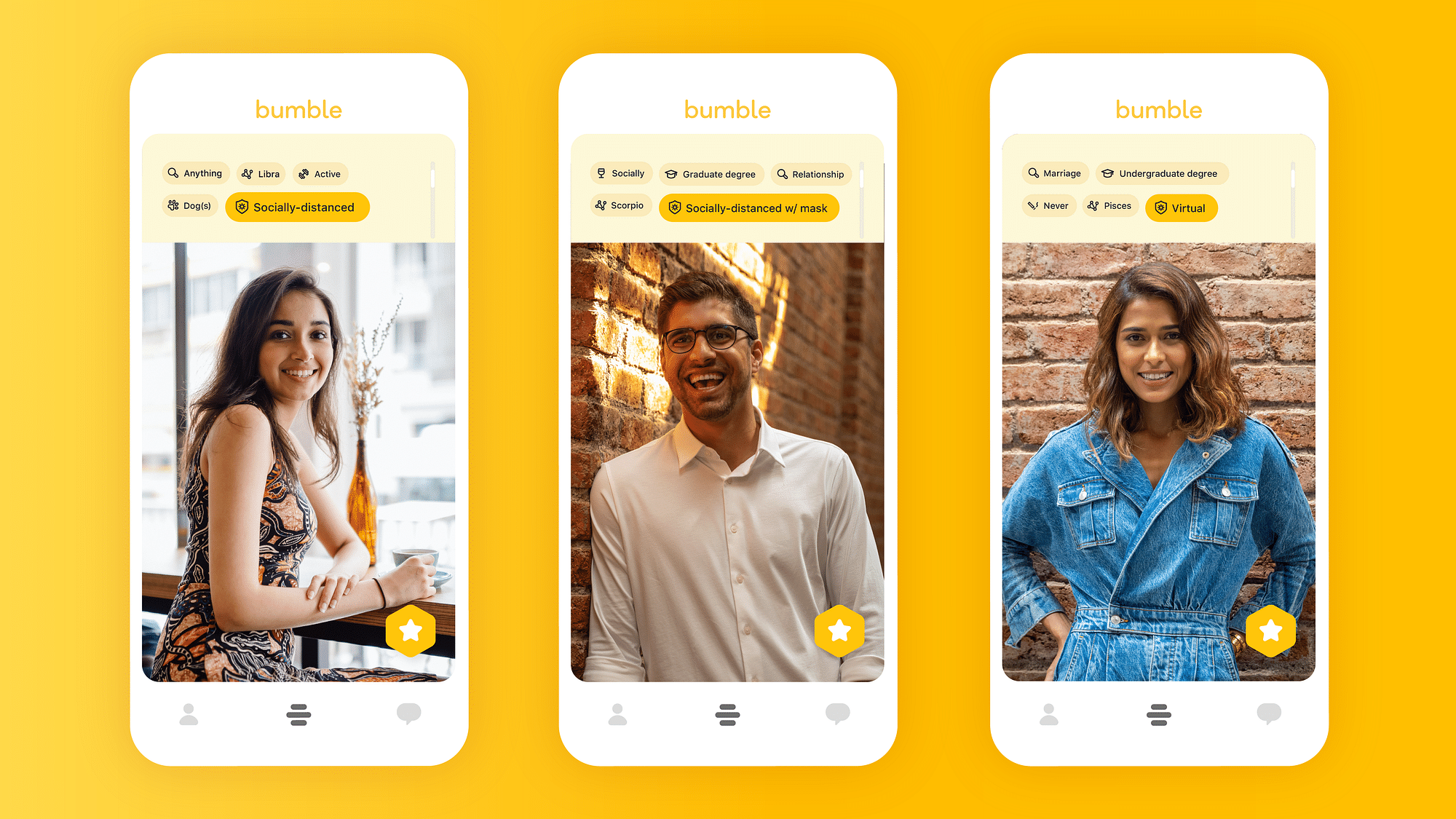
When setting up a date on Bumble, keep in mind that communication is key. Make sure to be honest and upfront when messaging potential dates and be mindful of the other person’s feelings. Be sure to double-check that all the details are correct, such as date, time, and location.