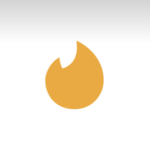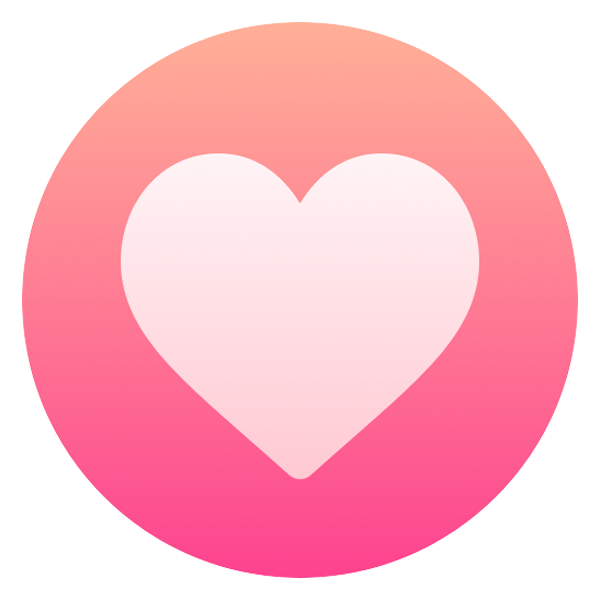Do you want to take your Tinder experience to the next level? Tinder Plus is here to help you get the most out of your dating experience. With Tinder Plus, you’ll have access to features such as unlimited likes, a Rewind feature to undo swipes, and even the ability to change your location! With this guide, you’ll learn how to use all the features of Tinder Plus to help you find your perfect match.
Download Tinder App

Download Tinder App and create a profile quickly and easily to start using Tinder Plus. With its great features, like unlimited swipes, Rewind and Passport, you can find your perfect match faster than ever before!
Create Profile
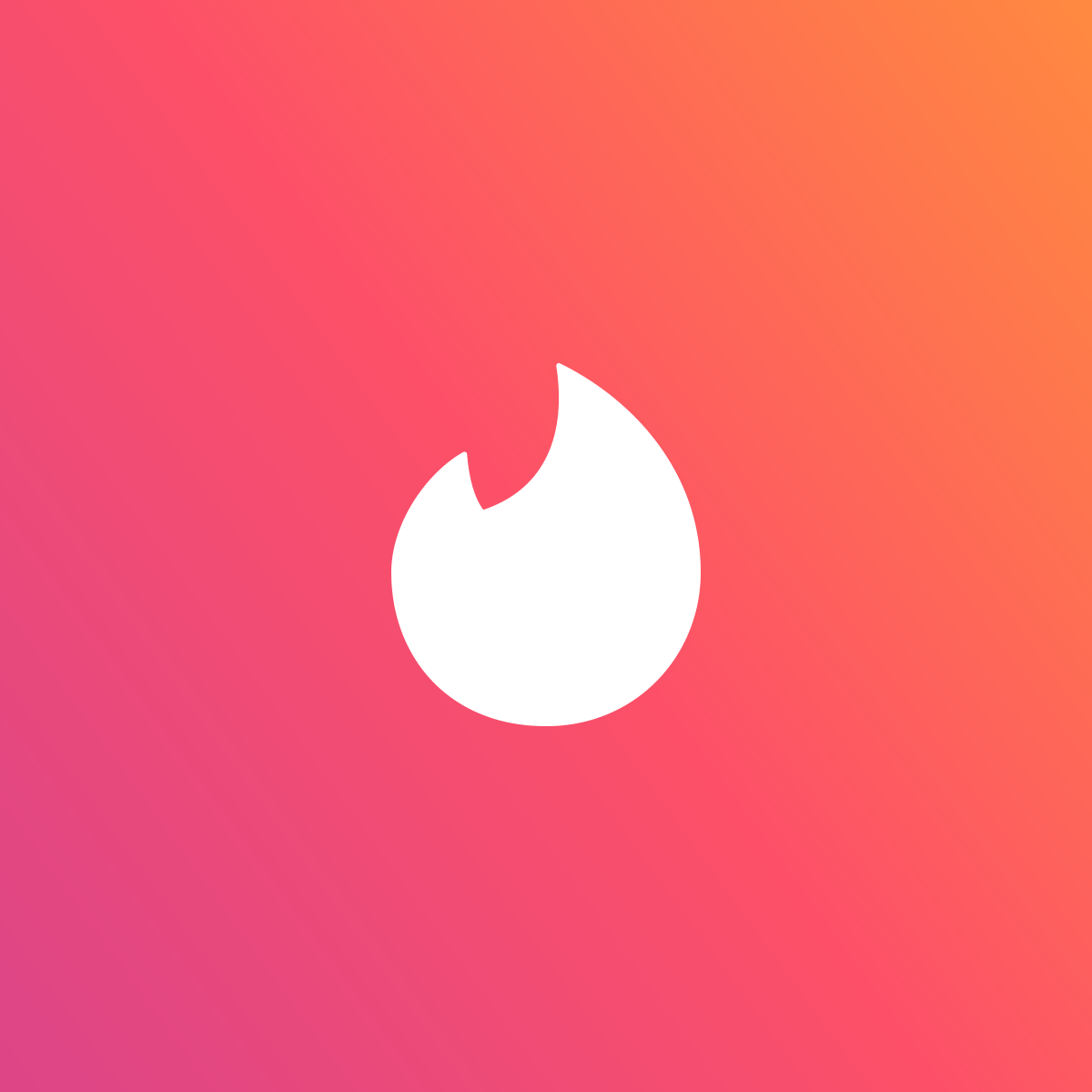
Creating a profile on Tinder Plus is easy and straightforward. To get started, simply download the app from the App Store or Google Play, enter your basic information, and select the type of profile you would like. Once your profile is set up, you can start swiping left and right to find matches. You can also use advanced search filters to make sure you are seeing potential matches that best suit your interests.
Upgrade to Plus

Upgrading to Tinder Plus unlocks a range of awesome features, such as unlimited likes and the ability to rewind your last swipe. Plus, you can supercharge your profile by boosting it to be one of the top profiles in your area for 30 minutes.
Set Preferences

Setting preferences in Tinder Plus allows users to customize their experience. You can indicate what gender, age range, and distance you would like to see in your pool of matches. This helps ensure that you only come across profiles that may be a good match for you.
Choose Matches

When using Tinder Plus to choose matches, try to avoid swiping too quickly – take your time to really look at each person’s profile and decide if they’re right for you.
Start Conversing
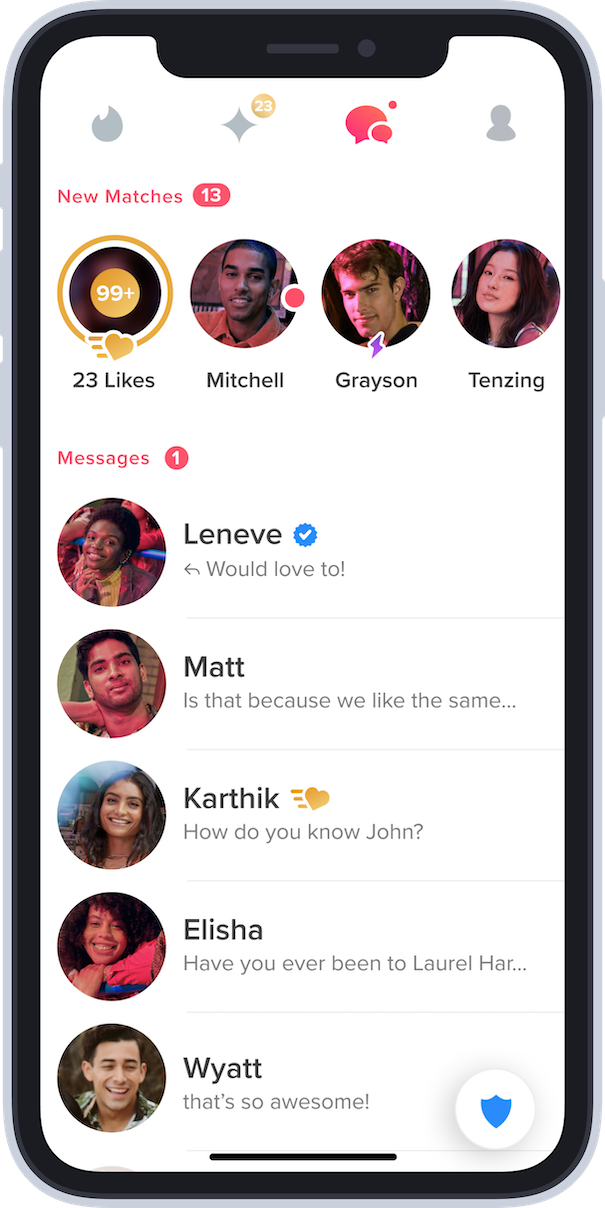
When initiating conversations on Tinder Plus, it’s important to sound natural, friendly and confident. Ask questions, be yourself and be creative. Don’t be afraid to make jokes and show off your personality.