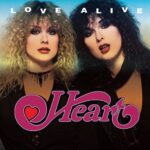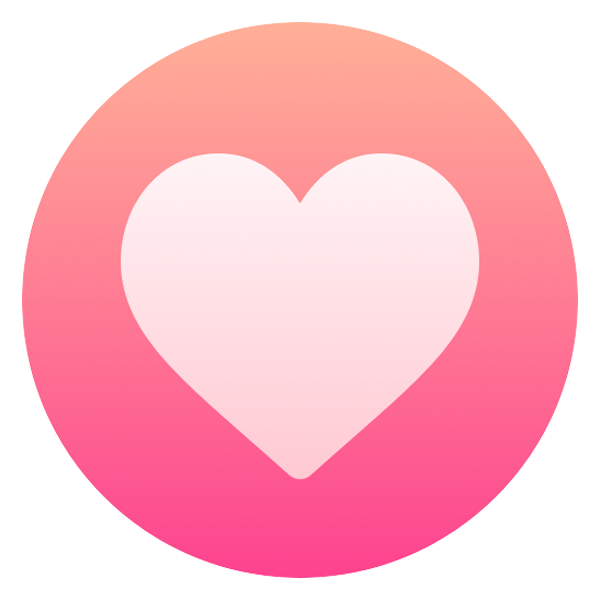Are you struggling with the feeling that your partner doesn’t respect you as much as they should? You’re not alone, and we’re here to help you navigate this challenging situation. In this insightful article, we’ll explore effective strategies to address and resolve the issue of feeling disrespected in your relationship. Don’t let this issue fester and damage your bond; instead, learn how to communicate your needs, set healthy boundaries, and foster mutual respect for a more fulfilling and harmonious partnership. So, buckle up and get ready to strengthen the foundation of your relationship with our expert advice!
Assess your feelings and expectations.
It’s crucial to introspect and evaluate your emotions when you sense a lack of respect from your partner. Consider whether your expectations are realistic and if you’re communicating them effectively. Analyzing your feelings will help you identify the root cause and take the appropriate steps to improve your relationship.
Communicate openly with your partner.

One crucial step in tackling the issue of feeling disrespected by your partner is to engage in open and honest communication. Share your feelings and concerns without placing blame, and encourage your partner to do the same. Active listening and empathy can help you both better understand each other’s perspectives and work towards a healthier relationship.
Set healthy boundaries and limits.

Setting healthy boundaries in your relationship is crucial for maintaining respect. Be clear about your needs and limits, and communicate them effectively to your partner. This fosters mutual understanding and ensures you’re both on the same page, ultimately leading to a more balanced and respectful partnership. Don’t be afraid to stand your ground and prioritize self-care.
Seek couples counseling or therapy.

Don’t be afraid to seek couples counseling or therapy when you feel disrespected by your bae. It’s super important to prioritize communication and professional help can guide you both in the right direction. Trust me, therapy ain’t just for the movies, it’s a real game-changer for maintaining healthy relationships.
Re-evaluate personal values and priorities.

It’s essential to take a step back and re-evaluate your personal values and priorities when you feel disrespected by your partner. Determine what matters most to you and assess if your significant other aligns with those ideals. Recognizing your self-worth and establishing boundaries can help create a healthier, more respectful relationship.
Consider potential relationship changes.

It’s essential to evaluate your relationship and consider possible changes when you feel disrespected by your partner. Reflect on whether this issue is temporary or a constant pattern, and if necessary, discuss boundaries, expectations, and adjustments with your partner. Stay open to growth and compromise to foster a mutually respectful bond.